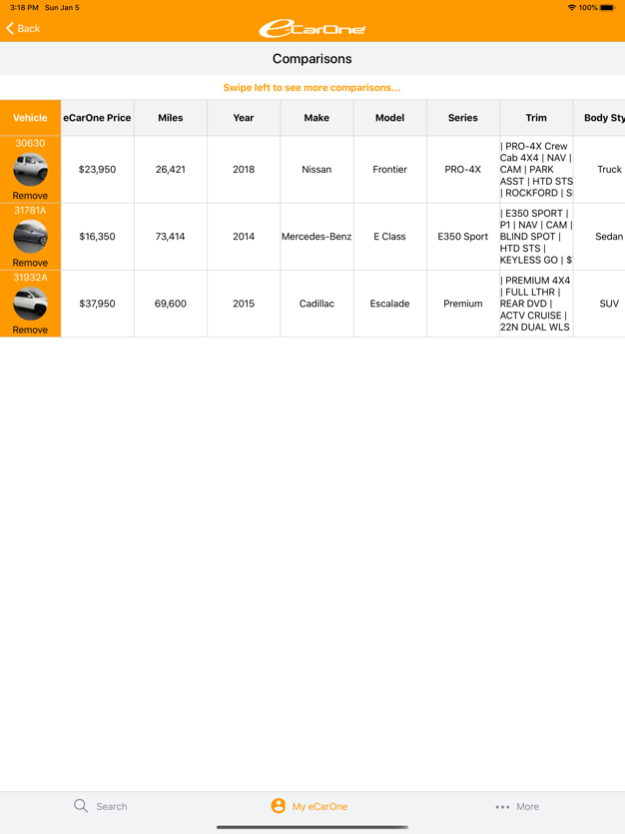eCarOne Car Search
Continue to app
Free Version
Publisher Description
eCarOne offers a refreshing car buying experience that is commission-free, price haggling-free and transparent in every step.
eCarOne offers a refreshing car buying experience that is commission-free, price haggling-free and transparent in every step.
Use our extensive research tools to shop for and select your next car. Then Reserve it, Finance it, and have it shipped to your front door, all online. Have a trade or need to sell your car? Not a problem. We can do that online, too.
eCarOne is a car company with a technology soul. Powered by a transformative business model, proprietary technology, a unique sales experience, and some of the best people on Earth. We are in a position to challenge the way cars are bought and sold, and rewrite new rules.
We give people online access to off-lease luxury cars in the Dallas area, direct from the source. We're changing the meaning of the used car, and revolutionizing online automobile retail in the process.
eCarOne is a community oriented dealer proudly serving the Dallas-Fort Worth area, and neighboring communities including Irving, Plano and Frisco. We also proudly offer a delivery options for customers shopping for a used luxury car from the Houston or Oklahoma City areas and beyond!
About eCarOne Car Search
eCarOne Car Search is a free app for iOS published in the Personal Interest list of apps, part of Home & Hobby.
The company that develops eCarOne Car Search is Rhima Investments Inc.. The latest version released by its developer is 1.0.
To install eCarOne Car Search on your iOS device, just click the green Continue To App button above to start the installation process. The app is listed on our website since 2023-11-15 and was downloaded 1 times. We have already checked if the download link is safe, however for your own protection we recommend that you scan the downloaded app with your antivirus. Your antivirus may detect the eCarOne Car Search as malware if the download link is broken.
How to install eCarOne Car Search on your iOS device:
- Click on the Continue To App button on our website. This will redirect you to the App Store.
- Once the eCarOne Car Search is shown in the iTunes listing of your iOS device, you can start its download and installation. Tap on the GET button to the right of the app to start downloading it.
- If you are not logged-in the iOS appstore app, you'll be prompted for your your Apple ID and/or password.
- After eCarOne Car Search is downloaded, you'll see an INSTALL button to the right. Tap on it to start the actual installation of the iOS app.
- Once installation is finished you can tap on the OPEN button to start it. Its icon will also be added to your device home screen.